
|
< 3 Objects | Index | 5 Time > 4 Buildings Alongside objects, buildings form the second core component of Battle Mines. The kind of buildings you have will directly impact your ability to create and store resources, war effectively with other players, and protect the environment of your land. Buildings facilitate trade, research, and a host of special abilities. They are also a tangible bastion of stability; the people's confidence will be shaken if building count gets too low.
Alongside objects, buildings form the second core component of Battle Mines. The kind of buildings you have will directly impact your ability to create and store resources, war effectively with other players, and protect the environment of your land. Buildings facilitate trade, research, and a host of special abilities. They are also a tangible bastion of stability; the people's confidence will be shaken if building count gets too low.
Buildings are managed entirely on the city screen. Your city is composed of a square grid of tiles, the size of which is dictated by your tech level. You start out with 5x5 city tiles, and can go all the way up to a 10x10 area. Each type of building has a tile pattern or footprint, which must be positioned correctly on the city grid during construction. Buildings can never overlap with each other, or with special tile contents such as rubble and crops. Such special tiles are not considered buildings.
Note that in some cases such as growth modifier calculation and global combat, full potential city size (10x10) is used rather than current city size. If city size is ever reduced (due to loss of tech), all buildings lying outside the new dimensions are lost. Scrap is automatically awarded for these lost buildings. Cities always grow and shrink along the bottom two edges of the isometric square. Grid tiles that are orthogonally adjacent (ie. one side touching) are referred to as being adjacent for game purposes. Tiles separated from each other diagonally are not adjacent (though diagonal tile relationships can be important too). Adjacency is important to combat and some building effects. 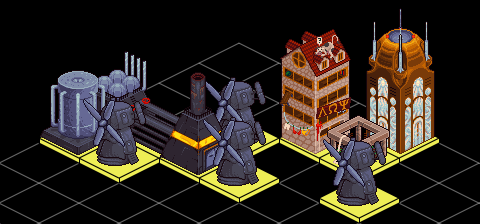
The city screen manifest is a handy summary of all constructed buildings in your land. It is similarly useful when viewing other player's cities via espionage. See Appendix B for detailed information on all buildings. 4.1 ConstructionBuildings cost materials to construct. Like most purchases, they can be paid for using base or refined materials, though all costs will be listed in refined materials. In addition to the building's construction cost, one coal is required to place any building.To construct a building, press B while on the city screen, and select a building from the list. Move the mouse over the city and find a valid location. When in an invalid location the building will be ghosted, it will appear solid when in a valid spot. Buildings being placed can be rotated with the R key and flipped with the F key. Read about the City Screen for more details. Many buildings must be researched before they can be constructed. Some of these, called advanced buildings, require an academy before they can be constructed. Especially high tech are the powersink buildings, you may only have one of these in your city at once. New production buildings are constructed with their timer complete (except greenhouses, boreholes, and mines on uranium tiles). When digging the foundation for a new building, there is a chance of unearthing buried materials that will appear in your inventory. When using an aid package, the process for placing buildings is identical to the construction procedure. Aid packages never unearth bonus materials. See Aid for details. 4.2 ScrapScrapping is used to remove buildings from your land. Scrapping is useful reconfiguring the city, or just freeing up space. It may also be useful in a situation where building loss is guaranteed (such as land exchange or terraforming,) to reclaim materials in advance.Like construction, every building costs one coal to scrap. The return is one base materials for every equivalent refined material in the building's construction cost. This does not apply to diamonds used in construction, which leave nothing behind. Trees, in spite of having no construction cost, leave behind three coal and one food when scrapped. A tree destroyed in combat will leave behind only coal in its rubble. A further unusual quality of trees is that scrapping them causes one pollution. The following table highlights some examples of scrapping buildings.
Anarchy governments receive double the materials from rubble and scrap. You cannot scrap your last mine, cannon, warehouse, or building. Scrapping a building does not count as it being destroyed for purposes of instability, field agent death, or special combat effects. 4.3 Rubble Rubble is left behind when a building is destroyed by normal means like combat or ill fortune. It will appear on the tiles that were occupied by the building, and can simply be clicked to harvest the contents. Rubble cannot be built on, nor will crops grow there. It must be cleared away for the tile to become usable again.
Rubble is left behind when a building is destroyed by normal means like combat or ill fortune. It will appear on the tiles that were occupied by the building, and can simply be clicked to harvest the contents. Rubble cannot be built on, nor will crops grow there. It must be cleared away for the tile to become usable again.
Rubble may be strewn across several tiles, but the total amount will be identical to the scrap value of the building: One base material for every refined material in the construction cost, excluding diamonds. Trees are different, leaving 3 coal behind in their rubble patch, but no food. If a building is finished producing when it gets destroyed, it will leave unharvested objects behind in its rubble (excluding manufactured palantirs). If it is in the middle of producing, it will leave behind extra base objects equivalent to the refined objects (or refined object cost of items) that would have been produced. This applies only to refineries and factories, for example a factory destroyed while producing aid would leave an extra 1 bauxite and 1 pig iron behind in its rubble. Note that there are many ways other than combat for buildings to be destroyed. Some of these, such as random events, will leave rubble the same as combat damage. Others, such as terraforming and doomsday devices, will leave no rubble. Rubble will also be left behind when the people take a dump, see Digestion for details. The rubble of idle players can be harvested by active players, see Idle Players. 4.4 Building AttributesWhile every building has a unique purpose and application, many have common attributes governing them.4.4.1 DangerousReactor, borehole.Some buildings have the potential to damage other nearby buildings. If a dangerous building is destroyed in combat, every adjacent building has a 25% chance of also being destroyed. Futher dangerous buildings destroyed in this way also have a chance to trigger new collapses, which could result in a chain reaction of devastation. 4.4.2 FragileGreenhouse, purifier.Other buildings have the inverse flaw of dangerous ones, being highly susceptible to collapse in an unstable environment. Any building destroyed in combat has a 25% chance of also destroying any adjacent fragile buildings. Buildings lost to fragility have the potential to chain up in the same way as dangerous buildings. 4.4.3 UndergroundBorehole, bunker, cellar, mine, tree.Underground buildings are partly buried in the earth. This makes them vulnerable to terraforming: Any underground building in the city will be destroyed without leaving scrap when the nanobots change the composition of the soil. See Terraforming for more details. 4.4.4 ProductionMine, refinery, greenhouse, factory, borehole.Production buildings are any building able to produce objects. They are governed by autoharvest, and are vulnerable to strikes and riots. Most can be rushed to speed production. If you have more than five production buildings, the excess will start to deduct from production modifier. See the Production section for more details. 4.4.5 IsolatedTelescope, landmine.These buildings require a very wide berth around them to function properly. As a result, they cannot be constructed so that they are touching any other buildings, including those on diagonally separated tiles. Similarly, other buildings cannot be constructed near an isolated building, nor will trees grow nearby them. Crops and rubble do not affect the space restrictions of isolated buildings, nor does the empty area outside the city, so consider placing them on the edges or corners to save building tiles. 4.5 InstabilityIt is important to maintain a healthy stock of buildings; empires that lose too many become unstable as the people lose faith in their ruler. If any of a player's last three buildings are destroyed:Vassals can still be gained when you have three or less buildings (as in a battle the player is about to win), but if any remaining buildings are again destroyed, existing vassals will once again desert. The same applies to government change. For the purpose of instability, trees do not count as buildings, ie. only the last three non-tree buildings preserve stability. Scrapping one of your last three buildings does not count as it being destroyed. < 3 Objects | Index | 5 Time > |
